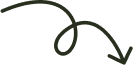Contrary to popular belief, "GIF" doesn't have a full form. It simply stands for Graphics Interchange Format, a clever moniker hinting at its ability to effortlessly swap and display images on screens. This seemingly simple name, however, belies the complex inner workings that bring vibrant animations and meme-worthy loops to life.
Understanding Graphics Interchange Format:
Imagine a flipbook, each page housing a still image. By flipping through them rapidly, you create the illusion of movement. The GIF operates on a similar principle, stringing together individual images, known as frames, to produce mesmerizing animations. But its power doesn't stop there. The GIF also boasts a unique ability to limit its color palette, making it a lightweight format perfect for the fledgling internet of yesteryear.
History of GIF:
Born in 1987, the brainchild of a team led by Steve Wilhite, the GIF was initially conceived as a tool for efficient image compression. It swiftly found its niche in the burgeoning world of online communication, becoming the go-to format for email attachments, website graphics, and the nascent webcomics scene. However, it wasn't until the dawn of the 21st century that the GIF truly entered the digital limelight. The rise of social media and image-sharing platforms like Tumblr unleashed the GIF's full potential, transforming it into a language of its own, a canvas for witty commentary, viral trends, and pixelated emotions.
Benefits of GIF Files:
Beyond their undeniable entertainment value, GIFs offer several practical advantages:
- Small File Size: GIFs compress images efficiently, making them ideal for online sharing and reducing loading times.
- Animation Capabilities: Their ability to loop frames seamlessly opens doors to create engaging animations and short video clips.
- Versatility: From memes and reactions to product demonstrations and educational infographics, GIFs can be used to express ideas in a visually engaging way.
How to Open a GIF File:
Most media players and web browsers can open GIF files natively. Simply double-click on the file, and witness the animation come to life!
How to Create a GIF File:
Creating your own GIF involves capturing a sequence of images or extracting frames from a video. Several online tools and dedicated software options make the process user-friendly, even for beginners. So, unleash your inner animation maestro and start crafting your own pixelated masterpieces!
Popular Uses for GIFs:
The versatile GIF finds its way into diverse corners of the digital world:
- Social Media: Reacting to comments, expressing emotions, and adding humor to conversations.
- Marketing and Advertising: Grabbing attention and conveying information in a visually captivating manner.
- Education and Training: Providing visual aids and demonstrating complex processes in a dynamic way.
- Art and Entertainment: Creating pixelated animations, short comedy clips, and even artistic projects.
Interchanging GIF Files:
Sharing your GIF creations is as easy as sending any other file. Upload it to social media platforms, email it to friends, or embed it on your website to showcase your pixelated prowess.
Conclusion:
The GIF, more than just an acronym, is a testament to human ingenuity and the evolution of digital communication. It has transcended its technical origins to become a cultural phenomenon, a language of its own, and a reminder that sometimes, the most captivating stories are told in loops and bursts of vibrant pixels. So, next time you encounter a GIF, remember the journey it has taken, from its humble beginnings to its reign as the king of internet animations. And who knows, maybe you'll be inspired to join the ranks of GIF creators and add your own pixelated chapter to this ever-evolving story.
FAQs:
1. What is GIF used for?
The versatility of GIFs knows no bounds! They can be used for:
- Expressing emotions in online communication.
- Reacting to situations with a visual response.
- Sharing humor through memes, jokes, and funny visuals.
- Capturing attention on social media or websites.
- Demonstrating processes in educational or tutorial content.
- Creating art and entertainment through short-form animations.
2. What is GIF called?
"GIF" itself is the name. It stands for Graphics Interchange Format, denoting its file format. While some humorously call them "moving pictures" or "jiffies," "GIF" remains the official term.
3. What does GIF mean in Emoji?
Answer:
There's no specific emoji for GIFs. Emojis like the film strip (), fast-forward button (⏩), or the dancing woman () might indirectly refer to GIFs, depending on the context.
4. What is the GIF in WhatsApp?
When you send a GIF on WhatsApp, you're sharing a video file compressed in a specific format for rapid playback and looping. WhatsApp may display it differently than other platforms, but it essentially functions as a GIF.
5. What is a GIF example?
Any reaction meme, looping cat video, or short animated ad online serves as an example of a GIF. The possibilities are vast and diverse.
6. Why is it called a GIF?
The "G" stands for Graphics, emphasizing its image-based nature. The "I" stands for Interchange, highlighting its ability to replace images efficiently. The "F" stands for Format, indicating its specific technical structure. Despite internet myths like "Giraffe Interchange Format," the true origin is more straightforward.