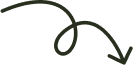In today's ever-evolving professional world, staying informed about the latest trends and technologies is crucial. One such term that you may have come across is PNG. So, let's dive in and explore the world of PNG.
What is PNG Full Form?
PNG stands for Portable Network Graphics. It is a file format used to store and transmit images. Developed as a replacement for the GIF format, PNG was created by the World Wide Web Consortium (W3C) in 1996. With its lossless compression, PNG preserves image quality without sacrificing file size or resolution.
Applications of PNG
- Web Design: PNG's support for transparency makes it ideal for creating logos, icons, and buttons on websites.
- Digital Marketing: PNG's high-quality images are often used in digital ads and email campaigns to attract attention.
- Graphic Design: Designers use PNG files to create visually appealing illustrations and graphics for print media.
- Software Development: PNGs are commonly used in software interfaces and user experience design due to their small file size and ability to maintain image quality.
- E-commerce: Product images on e-commerce platforms are often saved as PNGs to showcase details while maintaining a transparent background.
Pros of Using PNG
- Lossless Compression: Unlike JPEG files, which lose quality during compression, PNGs retain their original quality without compromising resolution.
- Transparency Support: The ability to have transparent backgrounds allows seamless integration of images into various designs or webpages.
- Wide Colour Range: PNG supports millions of colours, making it suitable for complex illustrations and graphics with vibrant hues.
- Animation Capabilities: Through APNG (Animated Portable Network Graphics), designers can create simple animated sequences using multiple frames within a single file.
Cons of Using PNG
- File Size: PNG files tend to be larger than alternative formats like JPEG, which can make them less suitable for web applications where file size is crucial.
- Limited Browser Support: Some older web browsers may not fully support the transparency and animation features of PNG, leading to compatibility issues.
- Inefficient for Photographs: Due to the lossless compression, PNG is not the most efficient format for storing photographs and can result in larger file sizes compared to JPEG.
- Lack of Metadata Support: Unlike formats like JPEG or TIFF, PNG has limited support for metadata such as copyright information or camera settings.
PNG Full Form: Unlocking New Possibilities
With its versatile applications and advantages, PNG has become an essential format for high-quality images. Whether you're interested in graphic design, web development, or any other field, familiarising yourself with PNG will enhance your skills and career prospects. Remember, WiZR provides expert guidance on certification programmes to help you learn how to become a graphic designer and advance your skills.
FAQs
1. What are some alternative image formats besides PNG?
Besides PNG, popular alternative image formats include JPEG, GIF, and TIFF. Each format has its own unique features and use cases, depending on factors like image quality requirements and file size restrictions.
2. Can PNG files be converted into other formats without losing transparency?
Transparency can be preserved when converting PNG files to certain formats, like TIFF or SVG. However, converting to formats like JPEG or GIF may result in a loss of transparency.
3. How does PNG compare to JPEG in terms of image quality?
PNG is a lossless format that preserves high image quality but results in larger file sizes. On the other hand, JPEG is a lossy format that offers smaller file sizes but sacrifices some image quality.
4. Are there any specific software requirements for working with PNG files?
No specific software requirements are needed to work with PNG files, as they are widely supported by most image editing software and web browsers.
5. Is it necessary to learn graphic design to work with PNG files?
While learning graphic design can be beneficial for working with PNG files, it is not necessary. Basic knowledge of image editing software like Adobe Photoshop or GIMP can help you handle and manipulate PNG files effectively.